Cut2D Desktop Vectric CAM Software – Lifetime License
Cut2D Desktop is a powerful CNC software for 2D design and machining, offering precise toolpaths, and editing tools for efficient cutting.
Cut2D Desktop Vectric CAM Software is an easy-to-use CNC software designed for hobbyists and small workshops who need precise 2D cutting and engraving capabilities. It provides powerful vector design and editing tools, along with essential toolpath options for profiling, pocketing, and drilling. Cut2D Desktop is perfect for smaller CNC machines, supporting a maximum work area of 24″ x 24″. Its intuitive interface and real-time toolpath previews make it an excellent choice for those looking to create high-quality, precision-cut projects with ease.
Key Features
- 2D Import & Editing: Import designs from various formats (DXF, DWG, EPS, AI, PDF, SVG) and utilise a full set of drawing and editing tools to create or modify vectors.
- 2D Toolpath Options: Access a range of toolpath strategies for profiling, pocketing, and drilling, covering all typical 2D routing operations.
- Instant Preview Updates: Visualise toolpaths in real-time to assess the final output before actual machining, allowing for immediate adjustments and optimisations.
For a full comparison between between Cut2D, VCarve and Aspire please visit the Vectric website: https://www.vectric.com/compare/
Application
Cut2D Desktop is perfect for hobbyists, small businesses, and makers working on smaller CNC machines. It is ideal for crafting signs, decorative panels, and precision-cut woodworking projects. Whether you’re creating unique gifts, home décor, or DIY projects, Cut2D Desktop provides the essential tools to turn your ideas into reality.
Desktop vs Pro
| Feature | Desktop | Pro |
|---|---|---|
| Work area | 24″ x 24″ | Unlimited |
| True shape nesting | No | Yes |
| Merging toolpaths | No | Yes |
| Toolpath templates | No | Yes |
| Gadgets | No | Yes |
| Job Setup Sheets | No | Yes |
| Keep-out Zones | No | Yes |
| Array copy toolpath | No | Yes |
What's Included
| Name | Quantity |
|---|---|
| Cut2D Desktop Vectric CAM Software – Lifetime License | 1 |
External Links
| Description | Links |
|---|---|
| Version Comparison | Link |
| Minimum System Requirements | Link |
| Frequently Asked Questions | Link |
| Training Videos | Link |
- Software Delivery: Software will be sent via a registration email. Once registered, it can be downloaded from Vectric’s website.
- Same Day Email Dispatch: Software orders placed before 13:00 the registration email is sent same day. After this, they are emailed the next working day.
- Working Days Only: The software registration email is sent out on working days only.
- Combined Orders: If the software is purchased alongside physical items, the software registration email will only be sent once the physical items have been despatched.
- Non-Returnable: Once the software registration email has been sent, it is non-returnable and non-refundable
For more details, visit Returns
8 reviews for Cut2D Desktop Vectric CAM Software – Lifetime License
Only logged in customers who have purchased this product may leave a review.

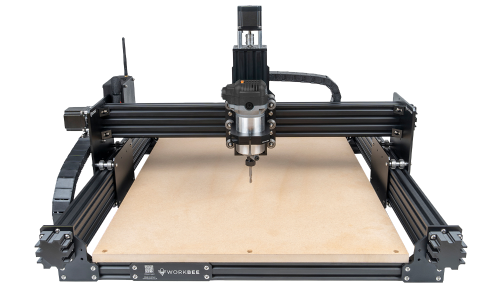

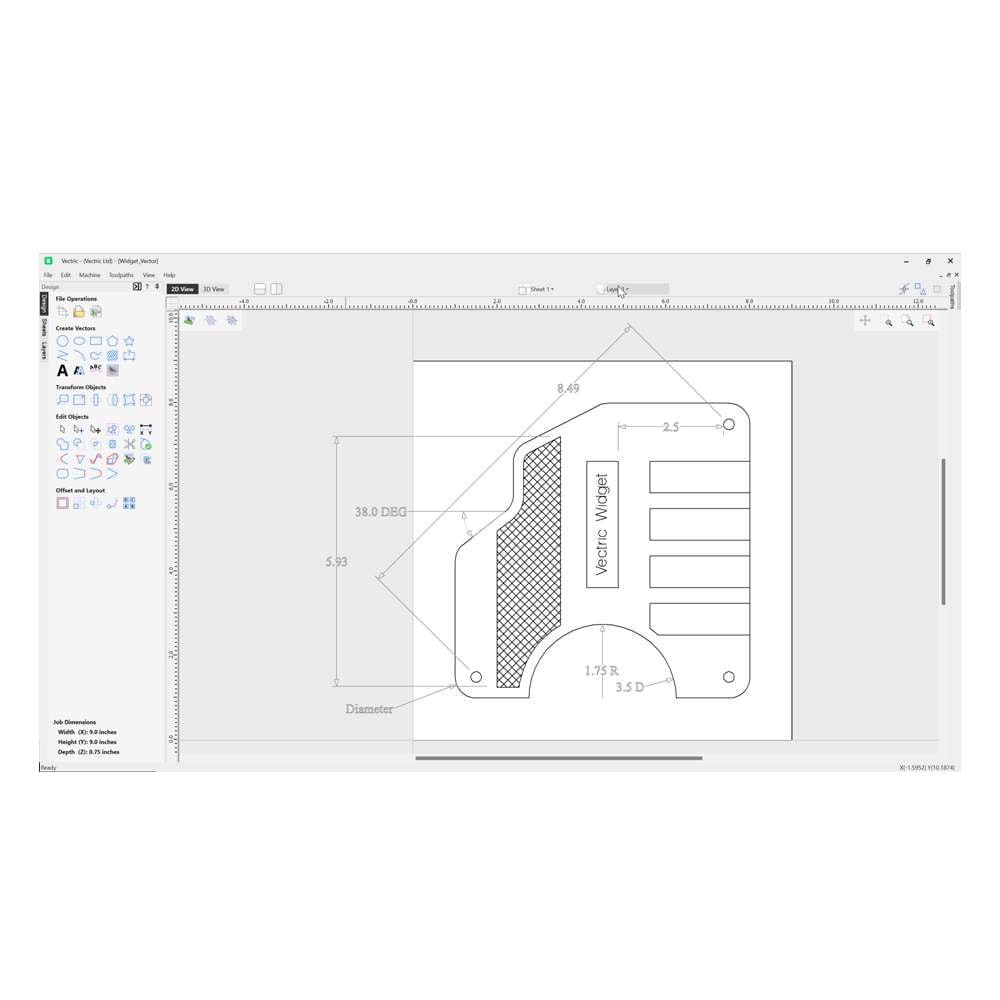
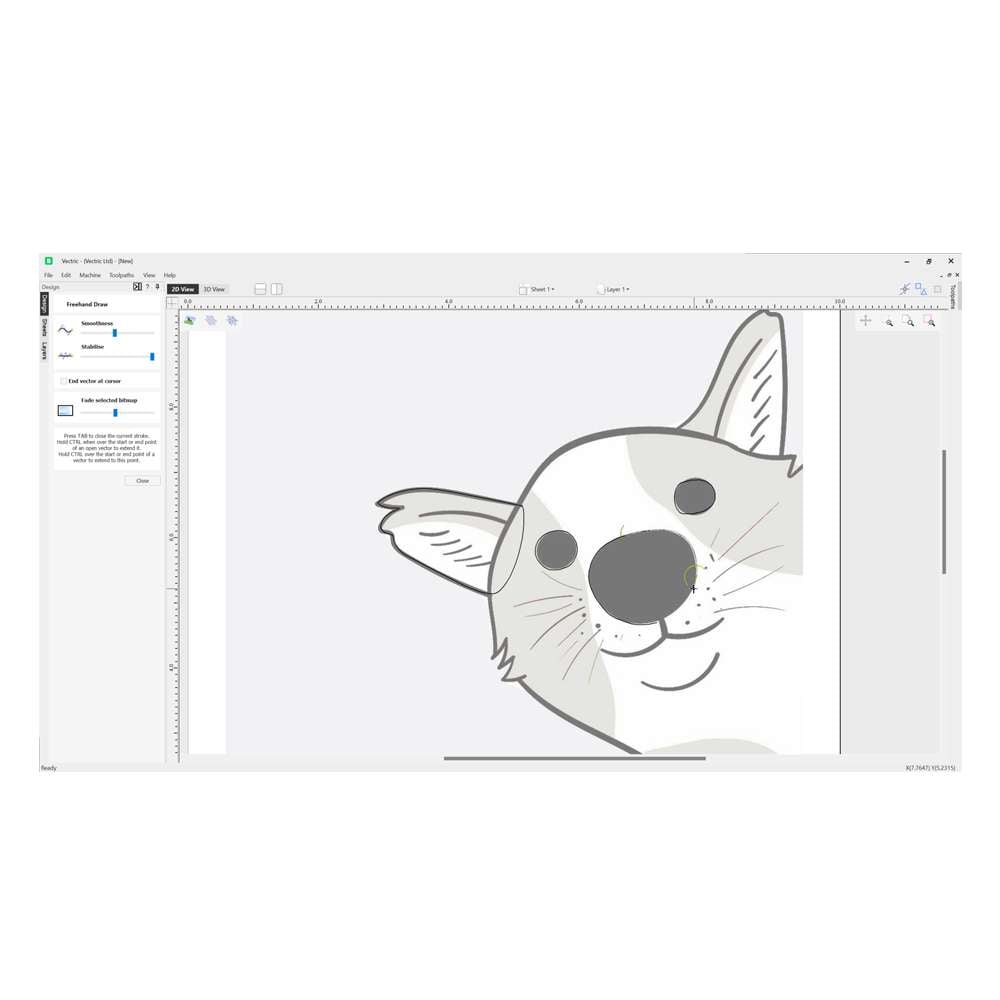
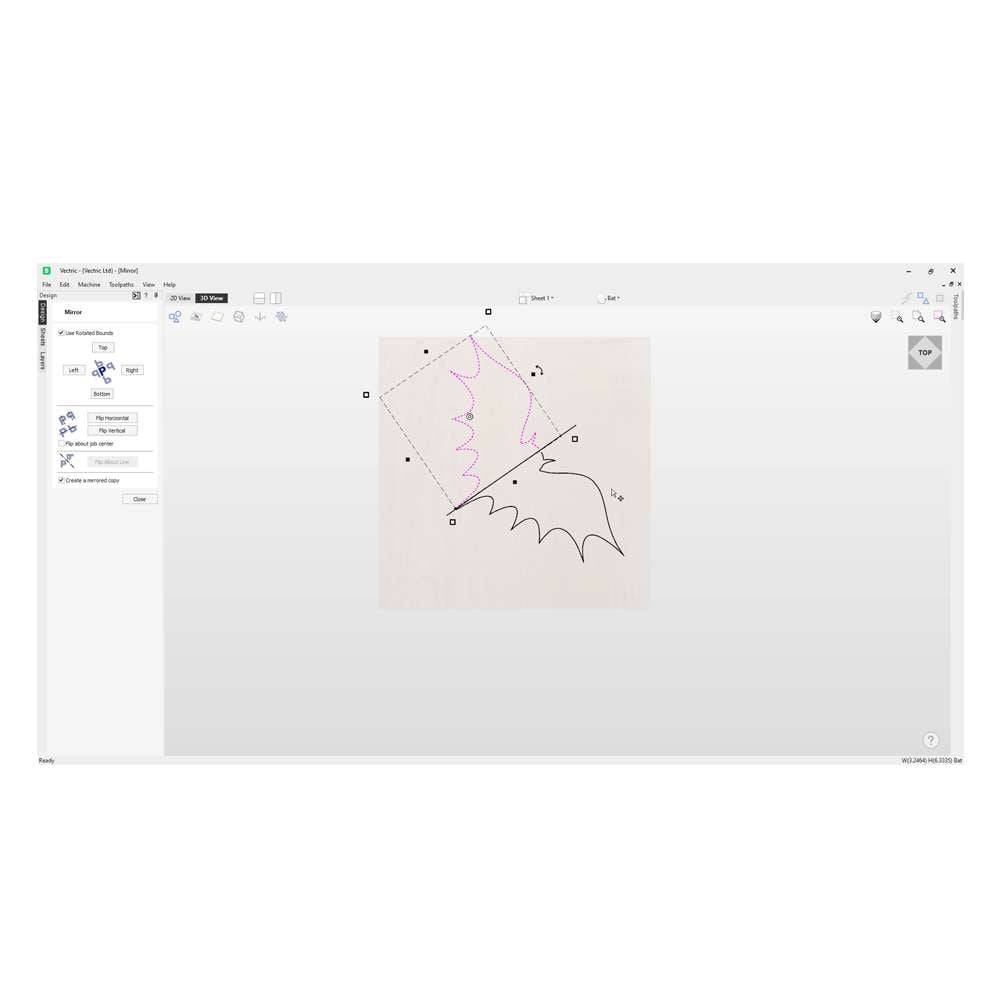










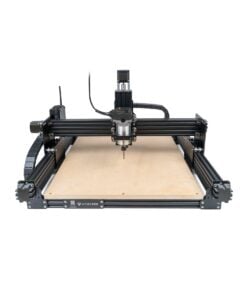
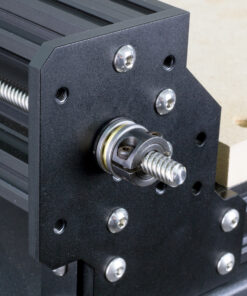




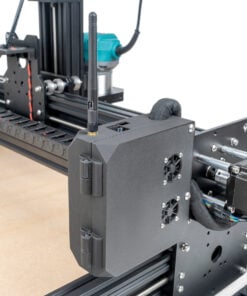
Paul Openshaw (verified owner) –
I found it quite easy to use so it must be good
Thomas Copestake (verified owner) –
Quite expensive and can be difficult to learn but you get the hang of it fast and it does what you want! I believe the desktop version is limited to 625mm without tiling which is a shame but there you go!
Phillip holmes (verified owner) –
Great for starting new in the world of cnc
Paul Charlton (verified owner) –
Overall I’m happy with it but did come across some issues once I started using it. The work space size is limited however it does clearly state this in description so can only blame myself. It’s a bit of a learning curve to use software especially figuring out cutting speeds and other endmill data. Tutorials are clear and precise which helped greatly. I think I’ll be upgrading before the end of this year as my knowledge base grows in cnc. However it’s a good starting point for anyone new to cnc.
Steve Andrews (verified owner) –
I can’t really give a full and honest opinion of this just yet. Being completely new to CNC I opted for a hopefully simpler and cheaper version of the software as a starting point. All seems relatively straight forward, so see how I get on and upgrade as I need. This is one good thing about the Vectric software.
Bruno Anastacio (verified owner) –
This software is great for us as it is fairly basic and simple to use. We don’t need any complex systems to do what we want to do. It has great tutorial videos and functions
simon (verified owner) –
The Vectric Cut2D software is a great entry CAD system. It worked seamlessly with the Ooznest CNC machine with no compatibility issues. There are a range of clear and informative tutorials to view to help the beginner and it seems to have plenty of advanced features for the more experienced designers. I am very pleased with this purchase
Paul Parker (verified owner) –
Great software at a good price and easy to use.