Vectric CAM Software – VCarve – Lifetime License
From: £330.00
Ex VAT: £275.00
Taxes Calculated at Checkout
Please note, as this software is provided in a digital form, it is a non-refundable product once purchased.
Please note Vectric Software is Windows Only and is a digital download.
VCarve is an easy to use but still a very powerful piece of software for creating toolpaths to make parts on a CNC Machine. Alongside tools to create 2D Designs and Toolpaths, VCarve also has the ability to import a single 3D Model (STL, OBJ, SKP etc.) Furthermore, VCarve can also import Vectric clip art 3D Models to create more complex 3D assemblies.
With VCarve Desktop and VCarve Pro you can import 2D Designs from external programs, but also use the inbuilt drawing features to create your own. All the common CNC operations are covered in the toolpath options, including profiling, pocketing, auto-inlays, and drilling. 2.5D operations like V-Carving, Prism Carving, Moulding, Fluting and even texturing are also present in VCarve. With 3D operations, you can rough and finish the model, as well as project 2D/2.5D designs onto a 3D Model. With each operation, there is also high-level control available through appropriate settings. Each toolpath can be previewed individually or collectively to get instant feedback on how the job will look.
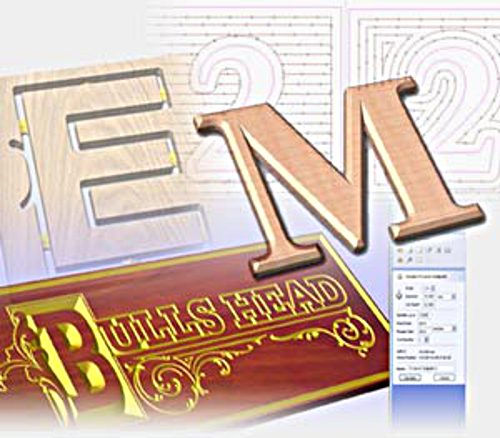
Complex work is very easy with VCarve Desktop and VCarve Pro, but it still maintains the intuitive feel and operation. VCarve is used by woodworkers, prop makers, fabricators, home hobbyists and endless other applications.
Vectric have withheld their reputation of making software easy by concentrating not only on ease of use but also simplify operations and making the whole process much more logical. Having simplicity at their core principle, they still haven’t lost the professional level needed for the production environment.
The aspire process
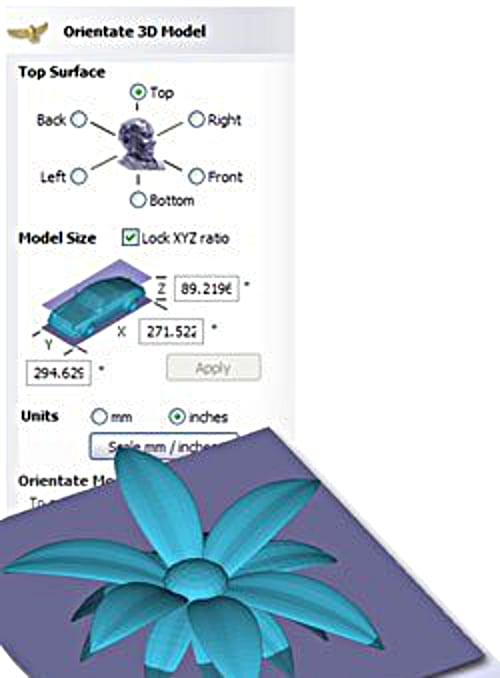
VCarve Desktop and VCarve Pro allows you to create anything from beautiful signs to outstanding cabinet doors. Import the drawing into the program (Or use the inbuilt tools), select the regions you want to cut, choose the toolpath, and the software will take care of the rest.
Designs can be imported in a wide range of formats including (EPS, AI, DXF, DWG, PDF, SKP etc ). Tools are also included for converting images (JPEG, TIF, PNG, BMP, PDF) into vectors which can then be machined. Standard designs from libraries like the Vector Art one can also be directly loaded into VCarve to create toolpaths. Vectors can be manipulated using scaling, sizing and positioning tools.
VCarve will handle many potential problems in minutes, that could take hours in other packages. Such as duplicate copies, small loops, and coincident nodes.
VCarve FEATURES
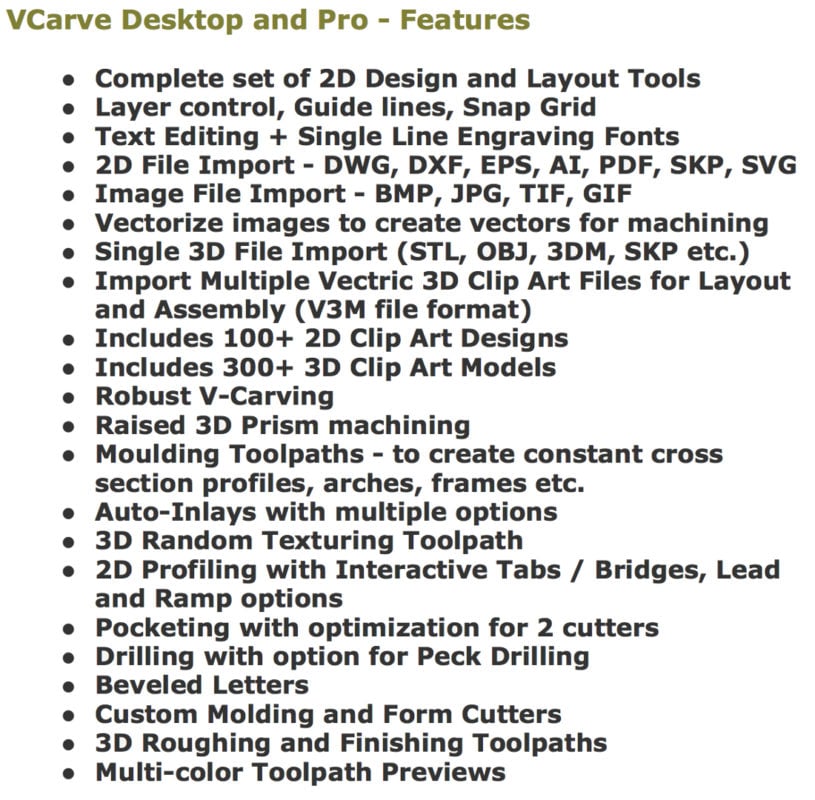
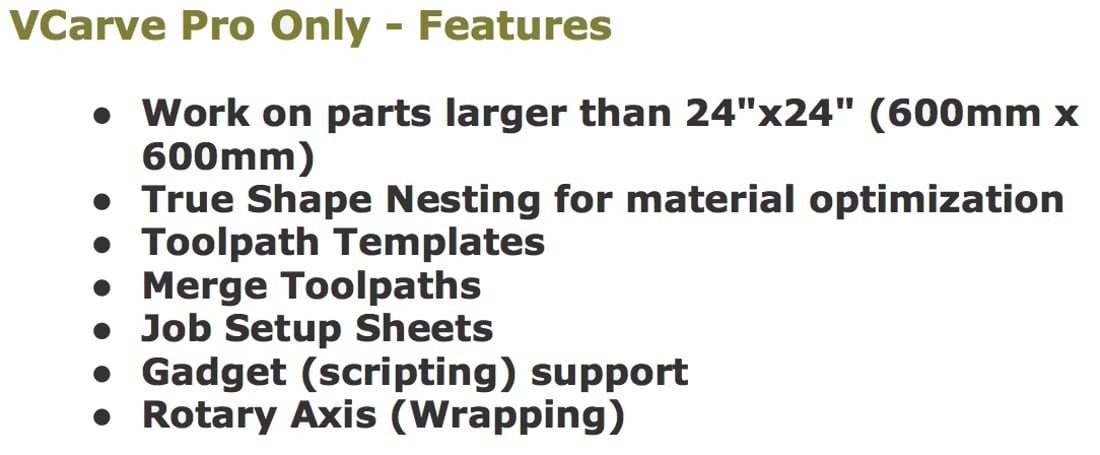
For a full overview of the features please visit the Vectric website – VCarve Desktop – VCarve Pro
For a full comparison between the different packages please visit the Vectric website Package Comparison
| Version | Desktop, Pro |
|---|
18 reviews for Vectric CAM Software – VCarve – Lifetime License
Only logged in customers who have purchased this product may leave a review.
Related products
Ex VAT: £110.00
Taxes Calculated at Checkout
Taxes Calculated at Checkout
Taxes Calculated at Checkout

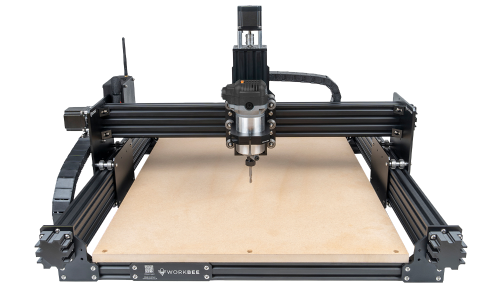





benito dumont (verified owner) –
Good product
Triyawan Triyawan (verified owner) –
Excellent.
Mr Peter Phillips (verified owner) –
As a beginner, I am going through a fairly steep learning curve. but, I have been able to figure out how to do the more basic things with it. it could do with a glossary of what all the settings are and how to use them. it seems like a powerful bit of software and I am looking forward to getting to grips with it.
Ian Garry Cullen (verified owner) –
Fantastic
Mr john parry (verified owner) –
Good item with updates, when i can afford it will upgrade but this is a good starter package into cad
Brian Carter (verified owner) –
Excellent software for drawing vectors and for machining very reasonable price too!
JD (verified owner) –
This software is exceptional. I amm pleased i went for v carve pro.
Mr L Gormley (verified owner) –
Easy to use software and nice, clear well labelled functions.
Bertie Webster (verified owner) –
From what i have looked around at, looks like it will be awesome. after machine is up and running i will know more. can’t wait
Mr David Sanderson (verified owner) –
Excellent, tutorials make learning easy
John Clothier (verified owner) –
So easy to use! i was creating projects in no time
Michael Darlow (verified owner) –
First rate software. intuitive and easy to use with lots of useful tutorials to get you going. up to now everything i have wanted to do has been straightforward and easy with vcarve desktop.
Mark B (verified owner) –
So far so good in terms of the ease of use and setup.
Daniel Hollands (verified owner) –
The software is great, and makes it easy for a cad/cam novice like me to set-up and working quickly. this looses one star because it’s windows only, meaning i have to jump though some hoops to use it.
Mike Newton (verified owner) –
Love it, can’t wait for the cnc router to arrive
Craig Knowles – Phoenix Craft Creations (verified owner) –
I have some CAD experience & this is more or less built around the same principles so I found it very easy. Tutorials are well worth a look & I happy with the purchase but I always feel software is overpriced especially in this day & age.
Robert Landsman (verified owner) –
I like the way this arrives installed on a memory stick and packaged nicely. in just getting to grips with the software and find the training videos available on the website invaluable.
PS4 Gamer (verified owner) –
Product received in quick time and with a discount after purchasing the ooznest workbee earlier. vcarve pro installed, registered and running. happy chappy!