Carveco Maker CAM Software – 12 Month Subscription
Carveco is a powerful CNC software for 2D, 2.5D, and 3D carving, offering advanced toolpaths, nesting, and editing tools for precision machining.
Carveco Maker CAM Software is an intuitive and affordable CNC software tailored for hobbyists and small businesses aiming to create detailed and personalised products. It offers a range of design and manufacturing features that empower users to bring their creative ideas to life on their CNC machines. With an emphasis on ease of use, Carveco Maker enables the production of high-quality, artistic pieces without the steep learning curve.
Key Features
- User-Friendly Design Tools: Access a variety of easy-to-use design tools that facilitate the creation of intricate 2D and 3D designs, suitable for both beginners and experienced users.
- Accurate Toolpath Generation: Generate precise and reliable toolpaths, ensuring efficient and accurate machining processes for your CNC projects.
- Extensive Relief Clipart Library: Utilize a comprehensive library of over 600 relief models to enhance your designs and streamline the creative process.
- Bitmap and Vector Support: Import and work with various file formats, including BMP, JPEG, TIFF, EPS, AI, DXF, and DWG, providing flexibility in design creation and editing.
- Machining Simulation: Preview machining outcomes with detailed simulations, allowing for adjustments before actual production to save time and materials.
Full product information can be found on Carveco’s website: https://carveco.com/carveco-software-range/carveco-maker/
Application
Carveco Maker is ideal for individuals and small enterprises looking to produce custom and artistic items such as personalised signs, decorative panels, jewellery, and intricate woodworking projects. Its blend of powerful design tools and user-friendly interface makes it suitable for those seeking to expand their creative capabilities and enter the world of CNC machining with confidence.
What's Included
| Name | Quantity |
|---|---|
| Carveco Maker CAM Software – 12 Month Subscription | 1 |
External Links
| Description | Links |
|---|---|
| Minimum System Requirements | Link |
| Frequently Asked Questions | Link |
| Training Videos | Link |
- Software Delivery: Software will be sent via a registration email. Once registered, it can be downloaded from Vectric’s website.
- Same Day Email Dispatch: Software orders placed before 13:00 the registration email is sent same day. After this, they are emailed the next working day.
- Working Days Only: The software registration email is sent out on working days only.
- Combined Orders: If the software is purchased alongside physical items, the software registration email will only be sent once the physical items have been despatched.
- Non-Returnable: Once the software registration email has been sent, it is non-returnable and non-refundable
For more details, visit Returns
5 reviews for Carveco Maker CAM Software – 12 Month Subscription
Only logged in customers who have purchased this product may leave a review.

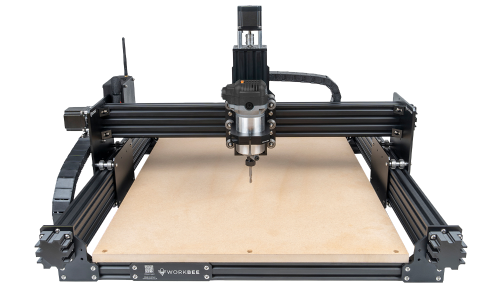









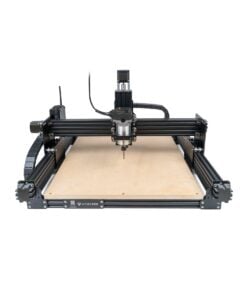






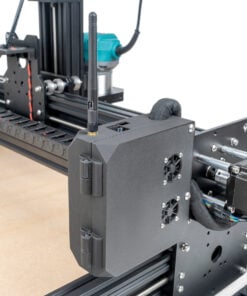


dale mckee (verified owner) –
This doesn’t work with my computer. It crashes constantly and writes strange code. Despite being unusable they refuse to refund it because ‘it has been registered’… well, of course it’s been registered. How else would I be able to use the software to know it doesn’t work?
Aidan Letzer (verified owner) –
Enormous amount of tools at your disposal from the moment you install the software. A multitude of web based tutorials that allow you to go from not knowing how to set up a model to making your first cut from your cnc within a day.
Silvan (verified owner) –
I am confused becuase you just can upload pictures
James (verified owner) –
Seems ok but not used yet.
David Gedney (verified owner) –
With learning on online it helps loads and am get the hang off it now