VCarve Pro Vectric CAM Software – Lifetime License
VCarve Pro is a powerful CNC software for 2D, 2.5D, and 3D carving, offering advanced toolpaths, nesting, and editing tools for precision machining.
VCarve Pro Vectric CAM Software is a comprehensive and intuitive software solution designed for CNC routing and engraving. It enables users to create intricate 2D and 2.5D designs, including v-carving, chamfering, fluting, prism, and moulding toolpaths. Additionally, VCarve Pro supports the import and machining of 3D models, making it a versatile tool for both hobbyists and professionals. The software offers a user-friendly interface, facilitating efficient design and production workflows.
Key Features
- 2D Import & Editing: Import designs from various formats (DXF, DWG, EPS, AI, PDF, SVG) and utilise a full suite of drawing and editing tools to create or modify vectors.
- 2D & 2.5D Toolpath Options: Access a range of toolpath strategies for profiling, pocketing, inlays, drilling, thread milling, v-carving, chamfering, fluting, prism carving, and moulding.
- 3D Model Import: Import multiple Vectric 3D models or a single third-party model (formats like STL, OBJ) and assemble them within your design.
- 3D Roughing & Finishing: Generate roughing and finishing toolpaths for 3D models, with options to project 2D and 2.5D toolpaths onto 3D surfaces.
- Instant Preview Updates: Visualise toolpaths in real-time to assess the final output before actual machining, allowing for immediate adjustments and optimisations.
- True Shape Nesting: Optimize material usage by efficiently nesting parts based on their true shape, reducing waste and production costs.
- Toolpath Templates: Save and reuse toolpath settings for recurring designs, streamlining the production process and ensuring consistency.
- Gadgets: Enhance functionality with customisable gadgets that automate repetitive tasks and introduce new capabilities tailored to specific needs.
- Job Setup Sheets: Automatically generate detailed setup sheets outlining material specifications, tooling, and machining operations for each job.
- Keep-out Zones: Define areas to avoid during machining, protecting fixtures and clamps by restricting tool movements within specified regions.
For a full comparison between between Cut2D, VCarve and Aspire please visit the Vectric website: https://www.vectric.com/compare/
Application
VCarve Pro is ideal for a wide range of applications, including sign making, furniture design, decorative panels, and intricate inlays. Its robust features cater to both small business production environments and individual hobbyists seeking precision and efficiency in their CNC projects. The software’s versatility allows users to handle complex designs with ease, making it a valuable asset in various industries.
Desktop vs Pro
| Feature | Desktop | Pro |
|---|---|---|
| Work area | 24″ x 24″ | Unlimited |
| True shape nesting | No | Yes |
| Merging toolpaths | No | Yes |
| Toolpath templates | No | Yes |
| Gadgets | No | Yes |
| Job Setup Sheets | No | Yes |
| Keep-out Zones | No | Yes |
| VCarve Inlays | No | Yes |
| Array copy toolpath | No | Yes |
What's Included
| Name | Quantity |
|---|---|
| VCarve Pro Vectric CAM Software – Lifetime License | 1 |
External Links
| Description | Links |
|---|---|
| Version Comparison | Link |
| Minimum System Requirements | Link |
| Frequently Asked Questions | Link |
| Training Videos | Link |
- Software Delivery: Software will be sent via a registration email. Once registered, it can be downloaded from Vectric’s website.
- Same Day Email Dispatch: Software orders placed before 13:00 the registration email is sent same day. After this, they are emailed the next working day.
- Working Days Only: The software registration email is sent out on working days only.
- Combined Orders: If the software is purchased alongside physical items, the software registration email will only be sent once the physical items have been despatched.
- Non-Returnable: Once the software registration email has been sent, it is non-returnable and non-refundable
For more details, visit Returns
15 reviews for VCarve Pro Vectric CAM Software – Lifetime License
Only logged in customers who have purchased this product may leave a review.

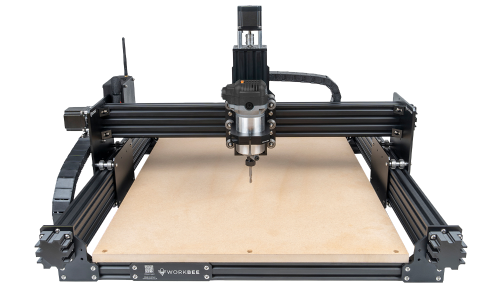


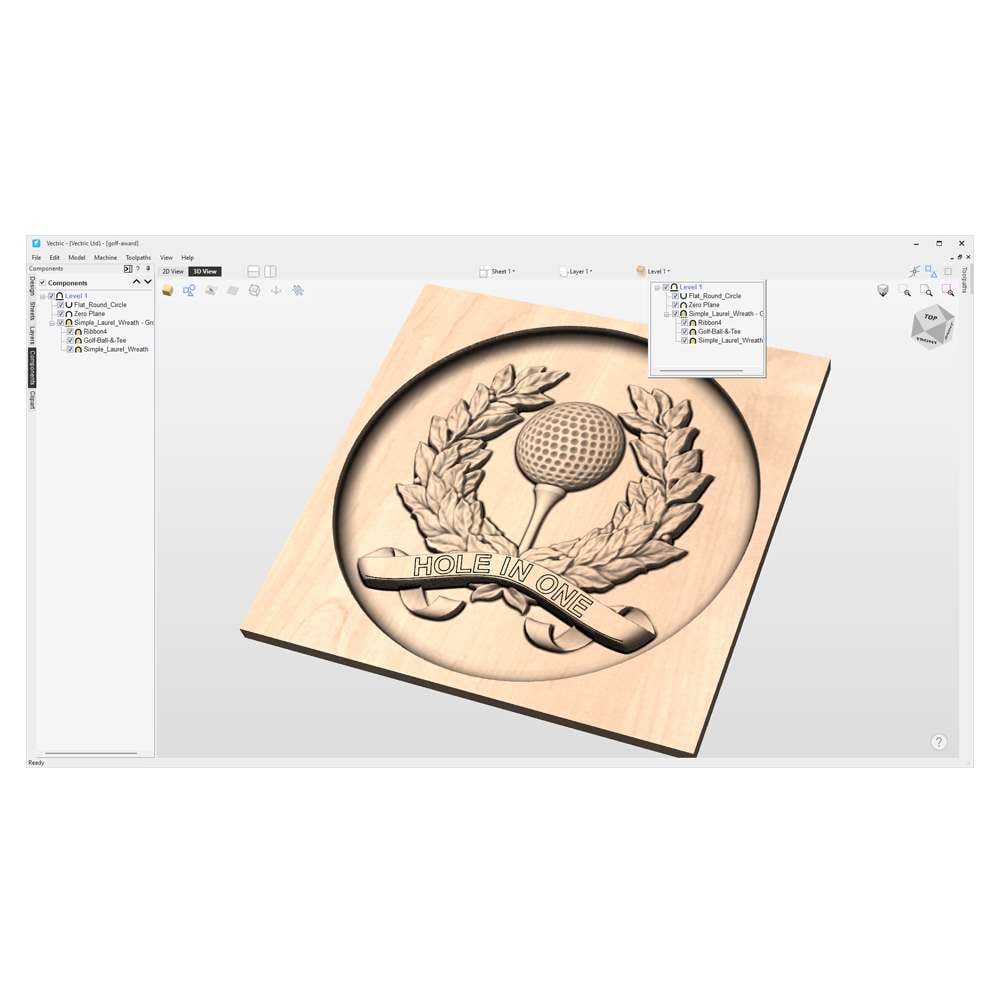





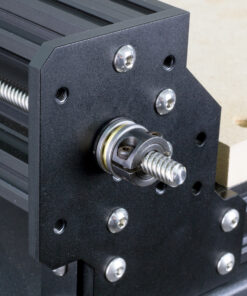





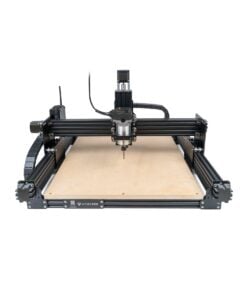
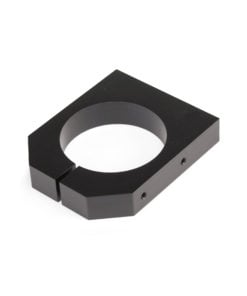
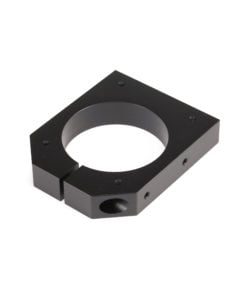

Buglet (verified owner) –
good – worth paying the extra for coverage in the larger machine. See my overall review of the machine.
roy cruse (verified owner) –
Compared to equally as complex slicing software in the 3d printing world (which is basically free). This extremely expensive software looks dated and is clunky. It doesn’t take advantage of my expensive 3d graphics card and high spec pc and runs like a pig
The included clipart is limited and its a complete rip off that £500 only gets you a mid tier version.
Mr Peter Phillips (verified owner) –
As a beginner, I’m going through a fairly steep learning curve. But, I’ve been able to figure out how to do the more basic things with it. It could do with a glossary of what all the settings are and how to use them. It seems like a powerful bit of software and I’m looking forward to getting to grips with it.
Ian Garry Cullen (verified owner) –
fantastic
Brian Carter (verified owner) –
Excellent software for drawing vectors and for machining very reasonable price too!
JD (verified owner) –
This software is exceptional. I’m pleased I went for v carve pro. It’s so easy to use.
Mr L Gormley (verified owner) –
Easy to use software and nice,clear well labelled functions.
Bertie Webster (verified owner) –
from what I have looked around at, looks like it will be awesome. after machine is up and running I will know more. can’t wait
John Clothier (verified owner) –
So easy to use! I was creating projects in no time
Mark B (verified owner) –
So far so good in terms of the ease of use and setup.
Daniel Hollands (verified owner) –
The software is great, and makes it easy for a CAD/CAM novice like me to set-up and working quickly. This looses one star because it’s Windows only, meaning I have to jump though some hoops to use it.
Mike Newton (verified owner) –
love it, can’t wait for the cnc router to arrive
Craig Knowles – Phoenix Craft Creations (verified owner) –
I have some CAD experience & this is more or less built around the same principles so I found it very easy. Tutorials are well worth a look & I happy with the purchase but I always feel software is overpriced especially in this day & age.
Robert Landsman (verified owner) –
I like the way this arrives installed on a memory stick and packaged nicely. In just getting to grips with the software and find the training videos available on the website invaluable.
PS4 Gamer (verified owner) –
Product received in quick time and with a discount after purchasing the Ooznest WorkBee earlier. VCarve Pro installed, registered and running. Happy chappy!